To be perfectly honest, maintaining a super cohesive Instagram feed is HARD WORK and one of the most difficult aspects of being an "influencer" (yikes, I hate that word) for me, personally. Let me start off by saying that having a visually perfect IG feed is by no means necessary in growing a following. I follow tons of bloggers who have grown a massive following from their good style alone and barely edit their photos or care about the composition of their feed. After all, there are so many different components to be an influencer/blogger. I think it's all about what is important to YOU as a content creator (I also hate that term a lot for some reason).
Visual creativity and branding through visuals have always been a really important aspects of blogging to me. I feel most satisfied with my work when all of my photos/content look cohesive. If you are the same way, this post is for you! I definitely am not 100% satisfied with the way my IG feed looks and there is definitely room for improvement. You'll find out through this post, though, that it takes so much time and effort to create visual perfection. As a full-time college student with an internship and limited funds, I don't quite have the ability to live up to these full time bloggers that travel the world. However, that's ok and I've done a good job of collecting some knowledge and skills to do the best job I possibly can!
Colors
Adobe Lightroom – I think a lot of people would disagree, but I feel that Lightroom is pretty much necessary in order to have full control over the color consistency in your photos. I'm not sure of all the different package options, but I get Lightroom and Photoshop within an Adobe Photography subscription for $9.99 per month. While basic photo editing apps allow you to adjust brightness, saturation, basic color tint (yellow to blue scale and green to purple scale) and some other basic components, Lightroom allows you to adjust the hue, saturation and luminescence of each basic color group (i.e. green, pink, yellow), which I find KEY for maintaining a cohesive color scheme. Lets say you like all the greenery in your photos to be really desaturated and more on the yellow side than the blue side. Lightroom makes it possible for you to make all of your greenery look exactly how you want and exactly the same in all your photos. This leads me to my next point...
Cohesive color hues and saturations in all photos – Cohesive color hues and saturation levels are key to making your feed come together. If you are unfamiliar with what the hue of a color is, the term in Lightroom, specifically, refers to the shade of each basic color group (red, orange, yellow, green, aqua, blue, purple and pink). It's kind of hard to explain but I think you will understand from looking at the screenshot of color hue scales from Lightroom below. I think you all know what saturation is haha... anyway, you should adjust the saturation levels of a certain color in each photo as another way to make the color match in all photos.
I mentioned earlier that you can edit the yellow to blue scale on a basic photo editing app. It is very important that you keep this aspect of your photo editing consistent! Below is one of my photos edited to have more of a blue tint (left) and the same photo with more of a yellow tint (right). I personally prefer the yellow tones as I think it makes photos look much warmer!
Lightoom Presets – I've found that using a single Lightroom preset on all my photos has really helped to make my photos look cohesive! I wrote a super long, detailed post about my experience with Lightroom Presets that you can find here. As I mention in the post, though, manual edits that you make after applying the presets are very important finishing touches.
Composition
Using a combination of object photos and portraits – Throwing what some call a "filler photo" into your feed every few photos can do a great job of creating a visual balance in your IG feed. A filler photo is essentially a photo that does not include yourself. It can be a landscape photo, a flat lay of products/clothing, food, animals, etc.. Filler photos can also help set the mood for your feed. For instance, as you can from the screenshot of my current IG feed in this post, I'm trying to create a warm, colorful, spring feeling through my photos. I think the close up shot of the cherry blossom flowers and restaurant with the floral/palm print wallpaper contribute a lot to creating this vibe!
Change up your poses – For the photos that are of yourself – change things up! Don't just stand facing the camera, smiling in all of your photos. I find that including a mixture of sitting and standing photos helps to diversify the composition of my photos. It's also helpful to include a balanced combination of close-up and full body shots of yourself!
Strategically choose backgrounds – In my opinion, the background adds SO much to the quality of the photo. While you can strategically choose backgrounds that will make the individual photo more aesthetically pleasing, you can also strategically choose backgrounds based on how it will contribute to your overall theme. I choose light and bright backgrounds because I know they will support the theme I try to maintain for my IG feed. My friend @carolinestfrancis is a great example of someone who chooses backgrounds that fit her feed perfectly. During the winter months, she chose lots of neutral backgrounds and brick buildings to shoot in front of because it perfectly complimented her style and color scheme. One time we were shooting together and decided to take photos in front of a charming restaurant that was painted a forest green shade. It looked perfect on her IG feed but completely threw mine off and looked awful!
Finding the perfect (or even just a decent) background for every photo you take is truly one of the hardest parts of IG photography, especially if you live in a smaller town where there is no interesting architecture or cute spaces to take photos. Even in NYC it can be hard if you are on a time crunch! I definitely don't have all day everyday to walk around looking for the perfect photo spot. I am constantly looking to other NYC bloggers to scout photo locations. I am an avid user of the "save" feature on Instagram and use it to create a collection of good photo spots to reference.
My small town bloggers – how do you find interesting photo locations? I'm genuinely so curious about this. Leave comments letting me know!
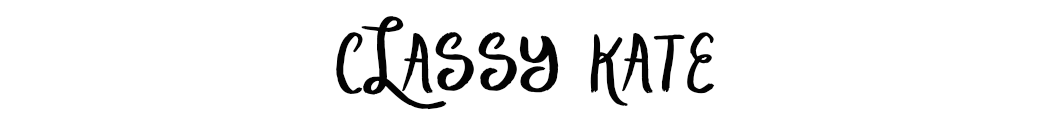




I find it SO hard to find the best spots to use as backgrounds, but lately I've just been on the lookout and writing down locations as I pass them! Any cute houses or brick buildings are always cute, and now that it's Spring, I LOVE all of the trees in bloom! They always help! Thanks for sharing your tips, girl!! xo
ReplyDeleteSpring is the best, blooming trees always make the perfect background! So glad you liked the post :)
DeleteWe still cannot quite believe I may often be any type of those checking important points available on your webblog. Our neighbors i are sincerely thankful for ones generosity enchanting giving me possibility pursue our chosen profession path. Published right information I purchased in your web-site. purchase more likes on your photos
ReplyDeleteYou need to get upset! Really its a must to take a look past everything and get upset. Generally this will allow you to take the inititive to make things happen. 토토사이트
ReplyDeleteThis is really helpful. Thanks for sharing this information. Special thanks to the people who came up with cheatsheets. Kevin David Review
ReplyDeleteThis comment has been removed by the author.
ReplyDelete